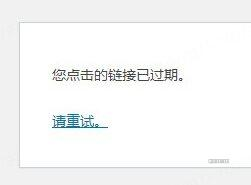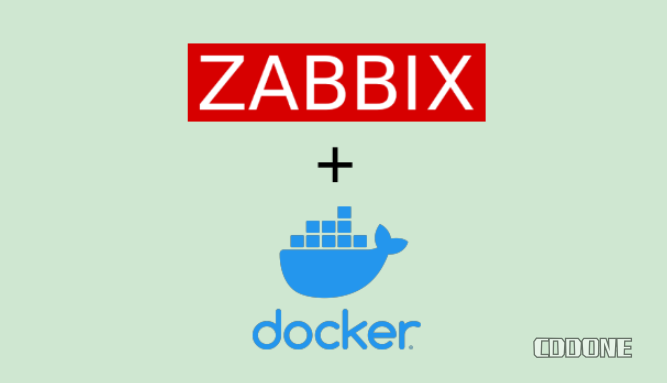方式1:网络脚本
curl -L https://gitlab.com/spiritysdx/Oracle-server-keep-alive-script/-/raw/main/oalive.sh -o oalive.sh && chmod +x oalive.sh && bash oalive.sh方式2:只占用内存
#!/bin/bash
# 创建一个大约3GB的文件
dd if=/dev/zero of=/dev/shm/tempfile bs=1M count=3072
# 持续读取文件以占用内存
while true
do
cat /dev/shm/tempfile > /dev/null
sleep 10
done
方式3:占用CPU和内存
#!/bin/bash
apt -y install stress stress-ng
# 内存负载大小 (4G)
MEMORY_LOAD=4G
# 运行 stress-ng 占用内存
stress-ng --vm 1 --vm-bytes $MEMORY_LOAD --vm-keep --timeout 0
# --vm 1: 生成 1 个内存负载
# --vm-bytes $MEMORY_LOAD: 每个内存负载的大小
# --vm-keep: 持续保持内存负载
# --timeout 3600s: 运行时间为 3600 秒(1 小时),可以根据需要调整
© 版权声明
文章版权归作者所有,未经允许请勿转载。
相关文章

暂无评论...